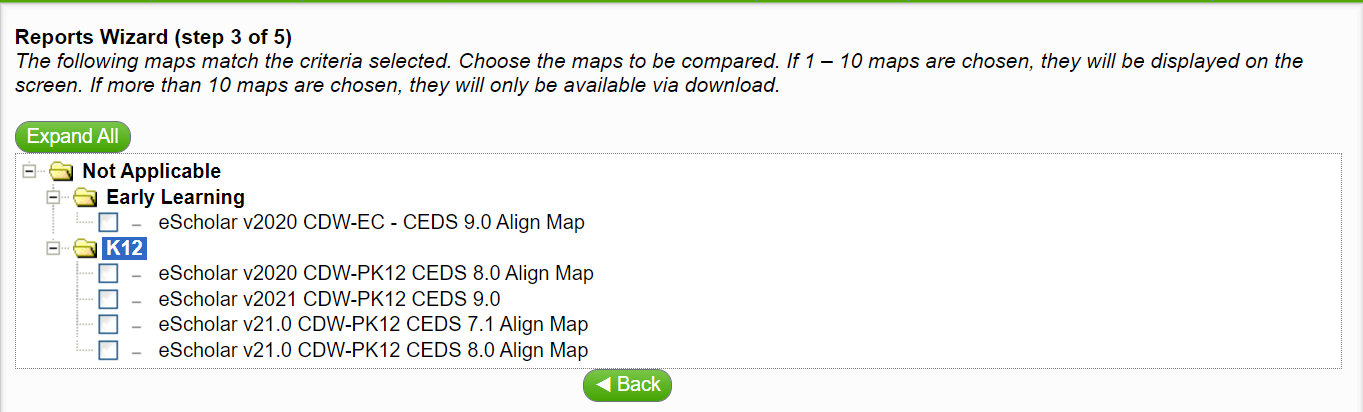We are excited to update everyone and share that the eScholar CDW v2021 CEDS 9.0 Align mapping is now available on the CEDS website. v2021 is our latest version of the eScholar CDW PK-12. We are also excited to announce that we’ve published the CEDS 9.0 alignment to our early childhood data model, the eScholar CDW-EC. CEDS Align mapping is a crucial tool for data and reporting. Align enables you to align (or map) your data dictionary (e.g., element names, definitions, and option sets) to CEDS. The alignment creates a map that can be used with CEDS reports to see how your data dictionary aligns with the CEDS standard, or with others in the field. The reports can also help you identify where data elements are missing, or where duplicate collection efforts are occurring within your own systems. If you would like to access the publicly available alignment, it is visible on the CEDS Website.
Steps to access:
- From the CEDS website
- Hover over “Tools”
- Click on “Explore”
- “Explore Align Maps”
- Click on “Explore Map-based Analysis”
- Then type “CDW” in the “filter by keyword” box
- For the Reports Wizard, select the “All” option
Connect With Us
"*" indicates required fields