Did you know that eScholar myTrack®, a data dashboard product, provides educators with a way to use data to group students? The myTrack application supports the data analysis that provides the basis for grouping students as well as monitoring the progress of the members of the groups.
Many educators use student groups to deliver personalized instruction to their students. By tailoring instruction so that it focuses on a specific set of strengths or weaknesses that a group of students share, educators can efficiently address student needs. eScholar myTrack enables an educator to use data to create groups of students with similar needs or characteristics and track student progress. These groups can be used in the traditional fashion, as physical groups for delivering instruction in a classroom; alternatively, using myTrack an educator can create virtual groups which enables the progress of a group of students with a shared set of characteristics to be easily monitored. Any student that an educator has access to can be put in a group that educator owns. Grouping students can be across classes, grades, or even schools if the educator is a district administrator. In addition, a group can be shared with other educators who have access to these same students.
What might this look like in a school? If an elementary school science teacher who teaches third through fifth grades notices that there are a set of students across those grades who are struggling with multiplying decimals, the educator can create a virtual group in myTrack consisting of these students. The educator can then take steps to work with the relevant math teachers to provide additional practice and support to these students in this area. Additionally, because all the students with this shared characteristic can be put in a virtual group, the science teacher can easily monitor the progress of these students by using the group statistics data that myTrack displays.
 Here are some of the ways that our clients have used the Groups capability in myTrack:
Here are some of the ways that our clients have used the Groups capability in myTrack:
- One of our clients has created a school-wide group for a “Future Leaders” club and used the data available in myTrack to identify students who should be members of the group based on a variety of qualifiers that the school has defined. After the group is created the Groups functionality enables the progress and status of members of the group to be monitored in one place and together. This client has noted that they would not have been able to compile the data that they used to identify potential members of the group without the Groups functionality in myTrack.
- A district administrator has created a virtual group for seniors in danger of not graduating on time. The group members are those students across all the high schools in the district who are on the cusp of being able to graduate on time. By putting these students in one virtual group this administrator can monitor their status and intervene as soon as a student slips below the credit or attendance requirements for graduation.

 Here are some of the ways that our clients have used the Groups capability in myTrack:
Here are some of the ways that our clients have used the Groups capability in myTrack: